Materials:-
open a good-quality photo and click on:
filter, noise reduction (erase visual) high-
NOTE: If you need to do this 2x
brightness, color-brightness-average
filter-effect-movie cross-process low
filter-effect film agfa-low
filter-effect-proof film-medium
filter-effect-low Velvia film
filter-sticker # 6
ward object
open texture
leave the opacity at 141 and ok
adjust the picture then click photo + OBJETIVE
check the option: Combine your photo with objects and ok
back to the wing beginning click:
brightness, improve contrast-color high
brightness, high color-darkening
Once upon a click of the button against the light
filter-effect-proof film-medium
result1:-
result2

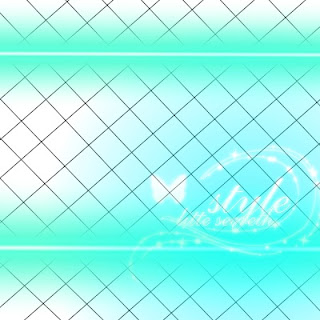






No comments:
Post a Comment